Fanless computers, also known as fanless PCs, are a type of personal computer designed without a cooling fan. This absence of a mechanical fan is a significant departure from traditional computers, where fans are often used to cool down the components. Fanless PCs instead rely on passive cooling techniques to dissipate heat, such as heat sinks and well-designed airflow pathways within the PC’s casing. This design change leads to quieter operation, lower power consumption, and reduced dust accumulation, making these computers particularly well-suited for environments where noise or dust could be problematic, such as in hospitals, libraries, or industrial facilities.

Fanless Computers Vs Traditional Computers
When comparing Fanless PCs and Traditional Computers, there are several key differences that stand out:
- Noise Levels: Fanless PCs are known for their silent operation due to the absence of a mechanical fan. In contrast, Traditional Computers often generate noise due to the operation of the cooling fan.
- Energy Efficiency: Fanless PCs consume less power as they don’t require a fan for cooling, thereby becoming more energy-efficient. On the other hand, Traditional Computers use more power due to the additional energy required to operate the cooling fan.
- Durability: Fanless PCs are generally more durable as they lack moving parts such as fans that can fail over time. Traditional Computers, with their mechanical fans and larger number of moving parts, may be more prone to mechanical failures.
- Performance in Extreme Conditions: Fanless PCs can operate effectively in dusty environments and withstand high-vibration conditions, thanks to their passive cooling methods. Traditional Computers may struggle in such environments due to the risk of dust clogging the cooling system.
- Size and Space: Fanless PCs, without the need to accommodate a cooling fan, can be designed to be compact and space-efficient, making them ideal for environments where space is at a premium. Traditional Computers, in contrast, may require more space due to the components needed for active cooling.
- Maintenance: Fanless PCs require less maintenance as they are less prone to dust accumulation, a common issue in computers with fans. Traditional Computers, with their fan-based cooling systems, may require more regular cleaning to prevent dust build-up.
- Heat Dissipation: Fanless PCs utilize passive cooling techniques, like heat sinks and carefully designed airflow pathways, to dissipate heat. Traditional Computers typically use a fan for active cooling, blowing air across components to disperse heat.
It is clear that fanless PCs offer a variety of advantages over traditional computers. The reliable performance, energy efficiency, and noise reduction benefits make them particularly suitable for industrial applications; however, they also have value in home and office settings. With their impressive durability and resilience to extreme conditions, fanless PCs are the future of computing. As such, they are becoming
Importance of Fanless Embedded PCs in Industry
Fanless Embedded PCs play a significant role in industrial applications due to their key advantages of reliability, resilience, and compact design. They serve as the backbone of industrial automation, driving efficiency and productivity.
- Robust Performance: With their solid-state design and lack of moving parts, Fanless Embedded PCs offer robust performance, reducing the risk of mechanical failure and system downtime. This robustness is particularly crucial in industrial environments, which often require around-the-clock operation.
- Resilience to Harsh Conditions: Thanks to their passive cooling methods, Fanless Embedded PCs can operate effectively in harsh industrial environments characterized by dust, extreme temperatures, and high-vibration conditions. This resilience ensures consistent performance, maintaining productivity and reducing maintenance costs.
- Compact and Space-efficient: The absence of a fan allows Fanless Embedded PCs to have a compact and space-efficient design, making them an excellent choice for industrial automation processes where space is at a premium. This space efficiency allows for a more streamlined and efficient production line.
- Energy Efficiency: Fanless Embedded PCs consume less power due to the absence of a cooling fan, leading to substantial energy savings for industries. This energy efficiency not only reduces running costs but also supports industries in meeting their environmental and sustainability goals.
- Low Noise Operation: The silent operation of Fanless Embedded PCs contributes to a more comfortable working environment, which can enhance worker productivity and satisfaction.
How To Build A Fanless PC?
Building a Fanless PC requires careful selection of components and a good understanding of passive cooling techniques. Follow these steps to build your Fanless PC:
- Selecting Components: The first step is to choose components that generate less heat. Look for energy-efficient processors (like Intel’s T-series) and solid-state drives (SSD) instead of hard drives. Opt for a motherboard that supports fanless operation.
- Choosing the Right Case: A fanless case, such as those made from aluminum, can help dissipate heat. Such cases often have numerous fins to increase surface area and facilitate heat dissipation.
- Using a Fanless Power Supply: Choose a power supply unit (PSU) designed for fanless operation. These units usually feature heat sinks or other passive cooling systems to dissipate heat.
- Installing Heat Sinks: Install heat sinks on the processor, chipset, and other heat-generating components. Heat sinks are pieces of metal with fins that help dissipate heat away from the components.
- Applying Thermal Paste: Apply thermal paste between the heat sink and the component it’s cooling. This substance improves heat transfer from the component to the heat sink.
- Assembling the PC: Assemble the PC as you would a normal PC. However, make sure to organize the interior in such a way that promotes airflow and heat dissipation.
- Testing: After assembling, turn on your PC and monitor the temperatures of the components. If any components are overheating, you may need to adjust the heat sinks or consider adding additional passive cooling hardware.
Remember, building a fanless PC requires a balance between performance and heat generation. Your fanless panel PC may not be able to handle high-performance tasks as efficiently as a traditional PC with active cooling, but it will offer a silent, reliable, and low-maintenance computing experience.
Unique Features of Fanless Computers
Fanless computers exhibit several unique features that set them apart from traditional PCs. These features further enhance the advantages already mentioned, making fanless systems an excellent choice for a variety of applications.
- Silent Operation: Without a fan, these computers operate silently, making them perfect for environments where noise reduction is critical, like libraries, hospitals, and offices.
- Dust and Particle Resistance: Fanless computers don’t suck in air for cooling, which also means they don’t pull in dust or other particles. This feature makes them ideal for environments where dust and particles are prevalent, such as manufacturing plants, construction sites, and even home environments.
- Longer Lifespan: Fanless computers usually have a longer lifespan than their fan counterparts. The lack of moving parts like a spinning fan means less wear and tear, leading to longer system life.
- Improved Reliability: With fewer mechanical parts, the chances of a hardware failure are significantly reduced in fanless computers. This makes them a reliable choice for applications where consistent performance is paramount.
- Greater Energy Efficiency: Fanless computers are designed to be more energy-efficient, using less electricity for cooling. This feature can lead to cost savings and a reduction in the environmental impact.
- Compact Design: The absence of a fan allows these PCs to be designed in more compact and versatile forms. This makes them an excellent choice for environments where space is at a premium.
- Heat Management: Fanless computers use innovative heat dissipation techniques, such as heat sinks and heat pipes. These methods offer efficient operating temperatures without the need for fan cooling.
- Wide Operational Temperature Range: Fanless computers can operate in a broader range of temperatures compared to traditional PCs, with some models even capable of functioning in extreme conditions.
In summary, the unique features of fanless computers make them a versatile and robust computing solution. Their silent operation, reliability, and energy efficiency, combined with their dust resistance and compact design, make them an excellent choice for a wide range of applications.