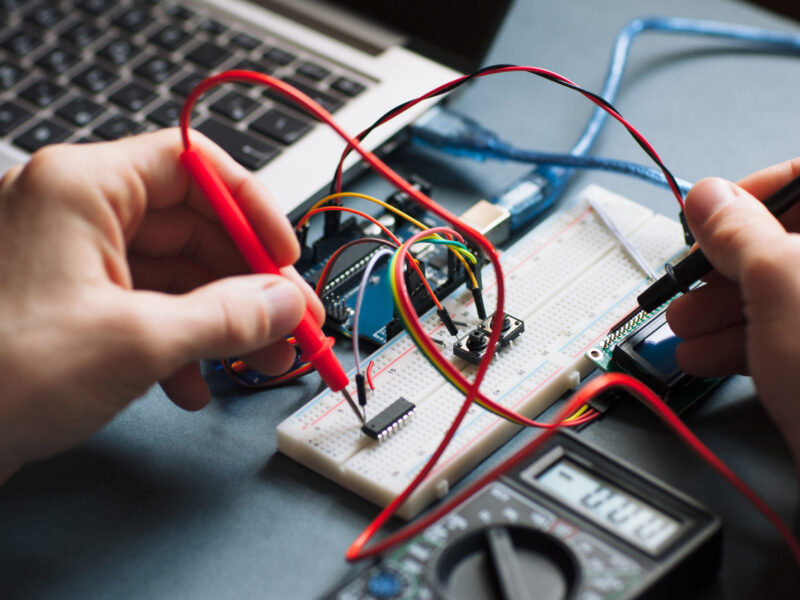Industrial Computers:
So, you work in the industrial industry and need an understanding of what kind of computer would be right for your company? If you’re a seasoned veteran of the industry who has been around for a while and needs some new ideas on which brand or model might fit into your workplace, this is where you want to start.
Industrial computers are “in-the-field” computers that are used from many different industries from project management, inventory control, construction equipment etc. These computers have more rugged features built into them so they can take heavy usage and harsh environmental conditions without breaking down.
These computers are designed with a focus on reliability, since their users can’t afford downtime, and usually they have to work in situations where there may not be a lot of room for error. While most of the time these computers used the same operating systems as standard desktop PCs, but they can also use specialized software that is tailored towards specific industries or tasks.
Industrial computers aren’t always one-size-fits all though, because different businesses will need different kinds of features or capabilities that might not fit into what you would see in regular off the shelf versions. Which means customizing them to meet your requirements should come naturally. Most companies try to match industry specifications as closely as possible.
Many computer with industrial monitor users like to make their own customized computers, which can work great for them if they are already familiar with the process of building a personal computer.
Industrial computers should be powerful enough to handle any demands you throw at it, since you need it to actually do something other than just sit there and look pretty. The faster it is the better, but keep in mind that CPUs may not always be upgradable so choose one within your budget.
Of course the different types of industrial PCs come along with different amounts of processing power, memory capacity and storage space available on your system.
What are Industrial Computers and What do They do in Industrial Settings?
Industrial computers are industrial-grade computer systems that are designed to handle high mobility, tough working conditions, extended temperature ranges, and resistance to chemicals. Industrial computers are essential for industrial business owners who want to take their factories up a notch by installing industrial computers to automate processes or increase efficiency.
Alternative industrial computing solutions include industrial-grade Tablets and industrial-grade Notebooks. The main difference lies in the form factor of these devices: industrial notebooks have more resources at their disposal were as industrial tablets have an ergonomic advantage over industrial laptops.
Industrial notebooks come equipped with advanced hardware that can be quite expensive for individuals but prove invaluable in any factory setting where their sturdiness is put into good use while they continue to give more precise data about industrial processes.
Industrial tablets, on the other hand, are designed to be portable and ergonomic. Workers can instantly submit information using industrial tablets in a factory setting where outdated pen and paper is still being used for communication between workers.
The benefits of using industrial computers in factories and other industrial settings Computers have been a part of industrial settings for decades, but in recent years they have become a more important and integral part of the process.
Industrial computers need to be able to stand up to some extreme conditions that consumer or standard business computers just can’t handle. With industrial computers being used more frequently in warehouse, manufacturing plant, oil rigs and many other industrial settings their demand has risen significantly over the past few years. They need to be resistant against shock and vibrations along with extreme heat and cold which is something traditional office PCs really aren’t designed for this sort of application; however industrial grade PCs are another story entirely.
An industrial computer isn’t like most regular PC’s and requires much more care and attention than a standard desktop or laptop. Because industrial PCs are designed for industrial settings their components are made to withstand shock and vibrations that would normally damage normal, everyday computers. Their LCD screens are also made to take more of a beating than your average monitor because workers in industrial settings tend to get dirt, grease and other contaminants on them; over time this will obscure the screen making it hard to see what is displayed.
Industrial computers need to be able to be mounted in various positions which means they need a strong case so it doesn’t break off easily when handled improperly. Many industrial PC’s have one panel at the bottom of the unit where additional accessories can be added such as peripheral devices which may need special software drivers. It makes installation on site much easier than having to install software separately, especially when you need to know exactly where the industrial computer is located.
Industrial computers are also made with different features than your standard office PC. Many industrial PCs come with touch screens or touchscreen monitors for easier access and control over the industrial grade PC. The industrial keyboards that come with some industrial PCs are water resistant so they can’t be damaged by liquids making them perfect for factories that use chemicals which would normally damage an average keyboard leaving it unusable in no time at all.
The best industrial computers offer real value because of their extended life span making them ideal for manufacturing settings where they are constantly being used throughout the day. They are extremely easy to maintain because of their top quality design, many models even allow the user to replace broken or faulty components without having the industrial computer sent away for repair.
Industrial computers allow industrial settings such as warehouses and factories to be more efficient and productive which in turn increases their output and workflow drastically. With industrial PCs updating your industrial setting with industrial computers is a very easy process which will make an immediate positive impact on any industrial setting by increasing productivity while decreasing downtime allowing you business to run at optimal speeds.
Embedded Computers/PCs

Embedded Computers are computers that are custom-built for a specific use and application. Many industrial systems, such as industrial Automatic Guided Vehicles (AGVs), industrial process control systems, industrial robotics and factory automation systems implement embedded PCs to maximize efficiency and accuracy of the industrial system.
Single Board Computers:
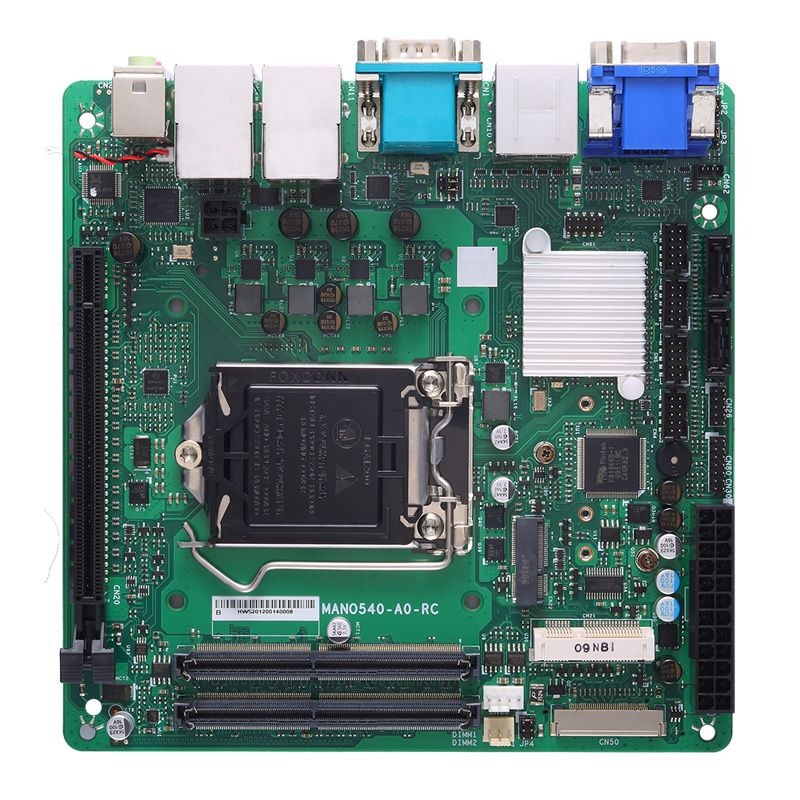
The industrial computers can be used in a variety of applications such as industrial automation, medical, military and aerospace.
The industrial computers usually have a rugged and/or industrial enclosure, which protects it from dust and moisture. Most industrial computers are built on a standard form-factor to make them interchangeable with each other or allow for dual height boards never allow for more than two height positions, this helps prevent confusion when turning a single board computers to a industrial single board computer by adding an enclosure and making it not single-board, just single height.
RACKMOUNT CHASSIS

Rackmount chassis are usually made of high grade steel or aluminum, with rackmount rack housings. These are often used for rackmount servers or rackmount network equipment. The rack mount chassis is commonly available in 2U, 3U and 4U sizes.
Common features found on rackmount chassis are cable management system, power supply placement at the bottom of the rackmount computer case which makes it easily accessible for replacement without moving the rackmount chassis to another location, individual air filters to separate single units from each other so that both fan efficiency and cooling of rack mounted devices are improved by allowing them to have separate air supplies. Some rack mount chassis have redundant power supply systems so if one fails there’s an extra stand-by module ready to power on all rackmounted devices.
Rackmount chassis rack systems are used because rackmount servers and rackmounted network equipment need to be organized for easy accessibility, wiring, upgradeability and cooling. The rackmount rack system provides all of these features along with standardized sizing so that adding or removing rack mounted devices is accomplished quickly and easily.
What’s more, rack mounting can lead to energy efficiency as you can use 1U RACKMOUNT CHASSIS which will allow you to divide the space into multiple sections (using blanking panels). This way your rackmount chassis will lose less heat if the components aren’t too densely packed inside it.
Brands used for Industrial Computers
Industrial computers are computing systems composed of an industrial computer or embedded controller, I/O modules and software to operate the machine.
The Axiomtek EKI-5267 is a compact embedded system that can act as both a web server and workstation for applications such as machine vision , multimedia presentation, digital signage, medical imaging, thin clients, vending machine control and point-of-sale terminals. The Axiomtek ExP-5010 is also in this category with its fanless design in order to make it robust enough for many type of industry applications.
Nexcom offers all in one (AIO) PCs like the WISE All in One series which has an extended operating temperature range between -20°C and 50°C and the NANO AIO series that has an extended operating temperature range between -20°C to 60°C.
IEI Technology is a brand specializing in industrial computers which can resist harsh environments, such as high or low temperatures, high humidity/water immersion and vibration. The IEI TANK-870 provides 8x USB 3.0 ports, 1x USB 2.0 port, HDMI interface and multiple SATA from 5400RpM up to 7200RPM types of disk drives for excellent performance at a great price point.
What is a fanless PC and how does it work?
A fanless PC has no fan for cooling and consequently, no moving parts. It is fanless because the components it contains do not generate enough heat to require a fan in order to remain cool and work efficiently. Fanless PCs are mainly used in industrial and military applications.
Most fanless PCs are designed with airflow in mind using various techniques to maximize the efficiency of cooled air flowing through them, such as placing components together so they benefit from the same airstream or dividing individual components into multiple isolated spaces by cutting slots or blanking plates into fan bays and side panels.
In some cases fanless PCs reuse fan bays for additional hardware requiring cooling when necessary, such as water-cooled video cards which require a fan for their radiator mounted in the exterior of the case.
Why use a Fanless PC?
Some fanless PCs might even add specially designed fans that can work without any electricity, although these types of fans usually have a very high power consumption and would be too weak to provide airflow anyway due to being made up of so many blades in order to produce the necessary air pressure.
Though fanless PCs are fanless because they can work without fans, it is possible for them to still use fans if needed. Some fanless PCs have fan bays that are used for additional hardware requiring cooling when necessary, such as water-cooled video cards which require a fan for their radiator mounted in the exterior of the case.
Even in these cases there might be one or more small internal fans either included with the PC or added later that would provide airflow over components to keep them cool enough not to need an external fan, but could also be used by themselves if no other fan is present inside. These internal fans are almost never noticeable due to being much smaller than fan blades and spinning very fast, since they are usually used to replace a fan destroyed by dust or dirt.
Industrial computers often need extremely efficient cooling because fanless PCs are often used in situations where ambient temperatures present a problem such as dusty areas like deserts or near machinery such as on factory floors where moving parts create lots of dust linked with extreme temperatures which could damage fanless PCs prone to overheating.
Manufacturers of fanless PCs usually focus on designing them for such environments by attaching heatsinks and using multiple small components on each board, spreading the airflow over as much surface area as possible to maximize cooling efficiency.
Most fanless PCs use air cooled heat sinks with fins and copper or aluminum plates, but some fanless PCs also use water-cooled ones to improve their thermal performance and dissipate more heat. These fanless PCs are usually designed so that they can be connected either to a regular fan power supply or to one specifically made for fanless PC water cooled systems.
To avoid being restricted only to industrial or military scenarios fanless PCs are now being manufactured by many companies which actively market them as affordable home computers too.
Points to consider before choosing a fanless PC
Since fanless PCs are getting more popular, some people may consider buying one. However, before you make the leap, there are several points to take into account. Before considering fanless computers, here are some key things that you should know about fanless PCs.
1 – Fanless PCs are usually more expensive than fan-cooled models
The use of metal cases is far more expensive than ones made from plastic for instance. Besides, fanless computers tend to be compact in size which means they require premium hardware components with high power density. This significantly boosts their price tag making them out of reach of most users’ budgets even though they have no moving parts and so can run faster and longer while emitting zero noise!
2 – Fanless PCs are usually less powerful than fan-cooled ones
It doesn’t mean fanless computers are weaker than fan cooled models, but they can’t be compared to high performance fan-cooled models regarding raw power. Since fanless PCs have no fan or heat sink, their components can pack more processing power per cubic centimeter, but not necessarily more processing power overall. This is due to the fact cooling fans dissipate the unwanted heat which allows for better thermals. Fanless PCs commonly rely on passive thermal techniques rather than active cooling solutions to manage the internal temperature of their components.
So unless you need an extremely compact fanless PC that packs a ton of computing power in a tiny space, you’re probably better off with a fan-cooled model. fanless computers are usually more expensive than fan-cooled models, and less powerful as well. You could conclude that fanless computers are not versatile enough to handle all kinds of tasks, but that’s only part of the truth because fanless PCs can be customized according to each user’s needs!
3 – Fanless PCs CAN BE CUSTOMIZED !!!
You don’t have to accept whatever comes out of the box with fanless PCs; you can always change their specification or make other modifications if they suit your needs. This means fanless PCs are flexible devices that can meet various expectations depending on how they’re configured. For instance, high performance fanless systems tend be designed for heavy applications such as scientific calculations, video encoding, 3D rendering and so on.
4 – fanless PCs can deliver powerful performance
fanless systems are not necessarily weak machines; they can pack some computing power if configured accordingly. Even fanless computers designed for light applications aren’t that slow since they rely on newer technologies such as ultra low voltage CPUs, fast storage drives and efficient components which allow them to work faster than their predecessors. Furthermore, fanless PCs rely on passive cooling solutions that don’t need any moving parts allowing them to run both faster and quieter than fan-cooled models! fanless PC’s future seems promising indeed…
5 – Fanless PCs are space savers
Fanless systems use less energy than fan-cooled ones, but that’s not their only advantage. fanless computer enclosures are usually smaller than fan-cooled ones, meaning they take up less space which can be an important consideration for people who live in small sized apartments or need fanless PCs to place inconspicuously at home (e.g. for security / surveillance purposes). Besides, fanless PCs can run faster and last longer than fan cooled systems without generating unwanted noise!
6 – Fanless PC components don’t deteriorate over time
Fan-cooled computers may get slower as time goes by since their internal parts gradually deteriorate just like your car’s engine would if you never change the oil inside it. fan cooled components may also fail abruptly when they get too hot to handle which can be costly down the road! fanless computers don’t have any fan to wear out or break, and their components aren’t as sensitive to heat as fan-cooled ones, so they’re likely going to last longer than fan cooled systems.
7 – Fanless PCs are better for the environment
Fanless PCs won’t just benefit you by staying quiet and running efficiently without generating unwanted noise; they’ll also keep your surroundings clean by not contributing to poor air quality. fanless computers often require less electricity than fan-cooled models which means they reduce power consumption and lower your monthly utility bills. So if you plan on purchasing a fanless PC make sure it’s ENERGY STAR certified; this way you’ll contribute to the preservation of the environment!
8 – fanless PCs are easier to maintain and service
Fanless PCs don’t need any fan replacements over time like fan-cooled models, which make them cheaper to maintain and repair. Since fanless computers don’t use any fans they’re not as noisy during operation when compared with fan cooled systems, but when they do make noise it’s usually the hard drive that generates it, which means you can replace this component if it fails without much hassle.
9 – fanless PCs are more affordable than fan-cooled systems
Fanless PCs are less expensive to manufacture in comparison with fan-cooled models which is why they sell less money in stores. If you plan on using fanless PCs in your business, there’s a good chance you’ll get a discount from the supplier when making bulk purchases which is great for saving money!
There are several factors to consider before choosing fanless PC system: fanless systems aren’t designed to replace fan-cooled models which means they can be less powerful and/or more expensive than fan cooled ones. Also, fanless computers often rely on newer technologies such as CPUs and SSD drives, so purchasing older model may result in disappointment. Besides, fanless PCs usually use passive cooling solutions such as heat sinks and aluminum enclosures instead of fans which ensures silent operation but also limits their potential performance.
How to choose the right industrial computer for your business or factory?
The first step when purchasing industrial-grade computers would be finding a reliable supplier that has experience with industrial computers and the factory floor setting.
The next step would be to see your supplier’s specifications or computer equipment catalogs.
This step is crucial since the extra money spent here, will help you avoid costly mistakes in the future when operating industrial computer systems.
Here are some considerations when choosing an industrial computer system for your factory: PLC compatibility, I/Os, speed, reliability, software compatibility.
1) PLC Compatible – make sure that all of your machines are PLC compatible. The best way to do this is ask the manufacturer if their PLC modules fit into any major control vendors’ controllers. If they don’t then it might be a good idea to use basic ladder logic programming, so that the data can be read and written to any programmable controller.
2) I/Os – keep in mind the number of inputs and outputs available for your industrial computer.
3) Speed – find out what speeds are recommended for each type of application, such as whether 8 mbps or 16 Mbps is more appropriate.
4) Stability – stability is important to ensure that your system doesn’t crash often. Your supplier should offer different types of hard drives with varying degrees of reliability depending on how much data you are trying to store. Make sure you choose one without a RAID level below 1 (RAID 0). Define important applications as critical applications, and give them a priority.
5) Software compatibility – check if your software is compatible with the computer system that you are going to purchase. If it’s not, then make sure there is a good reason why not. Make sure all computers follow the same standard architecture and allow for easy upgrades and replacements when necessary.
These guidelines will help you choose an industrial computer system that will meet your needs while still remaining within your factory’s budget.